Corel Painter 2023 Digital Art Software For Windows & Mac
Corel Painter 2023 is the latest and greatest version of Corel’s popular digital painting software. It has been designed with the artist in mind, offering a variety of tools to help create a masterpiece of artwork from scratch or enhance existing designs.
With its powerful brush engine, user interface (UI), keyboard shortcuts and advanced editing capabilities, it offers a world of endless possibilities.
Corel Painter 2023 provides an unrivalled canvas for the digital painting experience for artists at all levels.
Corel Painter 2023 lets you explore artistic styles, such as acrylic, watercolor and sketching. Its vast selection of brushes offers realistic textures and superior blending. Its abilities when using artificial intelligence make it one of the leading software available, along with its closest competitor Adobe Photoshop.
The program also includes non-destructive cloning tools, layers to help you blend different elements seamlessly and a feature to easily transform photos into paintings.
Plus, it has an array of helpful tutorials that teach you how to use the features within Corel Painter 2023 giving you the ability to stylize any image or photo using this professional digital software.
What new features does Painter 2023 have?
Painter 2023 is the latest version of Corel’s renowned digital art software, and it offers a wealth of new features for artists of all skill levels.
It provides improved performance for faster rendering and customization options to ensure users can create artwork that reflects their vision. Whether you’re an experienced painter or just starting in the digital world, Painter 2023 has something for everyone.
With advanced tools such as realistic artist-created brushes, fluid paper, blend brushes and Pattern Brushes — taking advantage of the powerful Brush Engine — users can quickly bring their creative visions to life.
These are some of the new features available:
Fluid Paint
Using the Fluid brushes, you can quickly build up paint, add texture, blend, glaze, and gently shape your surfaces. Built to offer precise control over opacity, the fluid brushes give you the ability to provide your strokes with a smooth and opaque appearance.
Improved Selections
Access all your controls with quick access to the selection panel while conducting editing-intensive activities. Easily feather your selections with a new slider in the home bar.
Color lay option
The new color overlay option integrated into the selection tools will facilitate the improvement of selected areas. It provides greater visibility for color selections with complicated shapes and transparency. Therefore, the overlay is invaluable when creating, editing, and refining selections.
Optimized brush painting
The Brush Accelerator feature in the Painter program has continued to innovate! Now, most brush engines can fully use your computer’s resources.
Achieve unprecedented productivity with Fluid Paint, a dynamic, 50X speedier version of Painter’s paint that uses both CPU and GPU.
Corel Painter 2023 Tech Specs
Software for Windows
- Windows 11 or Windows 10 (64-Bit), with the latest updates
- Intel or AMD 64-bit multicore processor with SSSE3 (or higher)
- Four physical cores/8 logical cores or higher (recommended)
- AVX2 instruction set support (recommended)
- Modern GPU with OpenCL (1.2 or higher) compatibility (recommended)
- 8 GB RAM
- 16 GB RAM or higher (recommended)
- 3.6 GB hard disk space for application files
- Solid-state drive (recommended)
- 1280 x 800 @ 100% (or higher) screen resolution
- 1920 x 1200 @ 150% (or higher) (recommended)
- Mouse or Wintab-compatible tablet
- Drawing tablet compatible
Software for Mac
- macOS 13 Ventura, macOS 12 Monterey or macOS Big Sur 11.0 with the latest updates
- Multicore Intel with SSSE3 (or higher) or Apple M1 processor (or higher)
- Four physical cores/8 logical cores or higher (recommended)
- AVX2 instruction set support or NEON (recommended)
- Modern GPU with OpenCL (1.2 or higher) compatibility (recommended)
- 8 GB RAM
- 16 GB RAM or higher (recommended)
- 2 GB hard disk space for application files
- A solid-state drive (recommended)
- Case-sensitive file systems are not supported
- 1280 x 800 @ 100% (or higher) screen resolution
- 1920 x 1200 @ 150% (or higher) (recommended)
- Drawing tablet compatible
- Mouse or tablet
Is Corel Painter 2023 a one-time purchase?
The answer depends on the type of license you choose and the versions of Painter to suit you.
Choosing the one-off payment with no expiration date means it can be used indefinitely for as long as needed with no recurring charge.
Opting for a subscription license would be best if you’d like more flexibility or only need the software for a year. A yearly payment but allows users access to all new features and updates released during that period.
United States Price
One-time purchase $429.00
Upgrade $229.00
Yearly Subscription $199.00
United Kingdom Price
One-time purchase £359.99
Upgrade £179.99
Yearly Subscription £159.00
Is Corel Painter 2023 worth the money?
Corel Painter 2023 is worth the money for those looking to create digital art or illustrate. It offers a wide range of features and tools that can help you make your artwork stand out.
With its versatile brush engine and customizable brushes, you can easily create stunning effects. The software can also draw digital photographs and create beautiful variants.
Furthermore, the intuitive interface and integrated learning resources make it easy to start with Corel Painter 2023.
All in all, this is an excellent choice for creative professionals who want to bring their work to life in an efficient way.
Should I Upgrade to Corel Painter 2023?
Painter 2023 software can be a great way to express your creativity, and the new features in Corel Painter 2023 make it an even better option for aspiring digital painters. This latest version boasts the same features as its predecessor but with additional bonuses that make painting even more enjoyable.
It is only worth upgrading if you need these new capabilities and improvements.
New
Fluid: Build and Sculpt brushes –
Fluid: Paint and Blend brushes
Paint Opacity controls in the property bar
Fluid Papers
Color Selection control for Selection brushes
Color Selection brushes
Overlay mode for selections
Overlay presets
Selection panel
Opacity Threshold for Marquee
IMPROVED
Feather Selection up to 2000px
Cursors for Polygon and Lasso select tools
The addition of interactive brush technology makes it easier than ever to create realistic paintings on your computer or tablet. Corel Painter 2023 also includes unique tools such as the Mixer Brush and Composition Tool, which allow you to blend colors and add texture to your work quickly and easily. Additionally, there is a wide selection of media types and content libraries for easy access.





2 Comments