
If you are new to BuyBotPro, you may wonder how this company can help you find profitable products to sell on Amazon FBA using a chrome extension or the BuyBotGo mobile app. Let’s find out! In this review of BuyBotPro Review Online Arbitrage Deal Analysis For Amazon FBA
What is Buy Bot Pro?
BuyBotPro is an Amazon FBA tool that carries out technical processes and research to give you all the information you need to make an informed decision when buying stock with thousands of data points checked.
It is software with a deal analyzer, sourcing, and scanning tools. The exciting thing about BuyBotPro is that Amazon sellers design it for Amazon sellers.
BuyBotPro helps you calculate the low-competition products and low-price stock to resell on Amazon. It also optimizes your investments by offering you a quality purchase decision by giving you a sales prediction and profit calculation using its arbitrage deal analysis tools.
In short, it gives you key statistics and recommendations to improve your buying decisions for retail, wholesale, and Amazon online arbitrage.
BuyBotPro Deal Analysis
One of the world’s most powerful automated Amazon FBA deal analysis tools.
Key Features of BuyBotPro?
BuyBotPro combines unique, fully-automated features to do sizable tasks accurately within seconds. So you’re just one click away from getting precise and statistical results.
Head below and take a glance at the features of BuyBotPro:
BuyBotPro Extension
The BuyBotPro Extension is a tool that allows users to find online arbitrage deals on any website from the retailer’s product page.
This great feature stops the inconvenience of switching between the retailer’s and Amazon’s websites, giving you a streamlined deal analysis process.
How to analyze deals with BuyBotPro from any website:
- Highlight the title description of the product you would like to check.
- Right-click and select BuyBotPro Amazon Deal Analyzer.
- Pick the marketplace you wish to compare and select.
- A sidebar on the right-hand side will appear with all the search results for the highlighted title description.
- Find the correct product from the list.
- Click on the BuyBotPro text highlighted in blue to analyze the deal.
- Enter the price from the retailer’s website.
- Press the analyze button.
- BuyBotPro will now give you all the information needed to make an informed choice on the product.
BuyBotPro Deal Analysis
One of the world’s most powerful automated Amazon FBA deal analysis tools.
BuyBotPro Deal Finding Tools
- Automated deal analysis – Deals can be evaluated using this method. This minimizes time spent reducing bad buys.
- Competition Checker – It reviews your competition list, including other sellers like FBA, MF, and Amazon. It also displays their stock levels.
- Buy Criteria – Buy Bot Pro is customizable and allows you to select your desired profit margin and BSR rank.
- Suggested purchase quantity – Automatically suggests an amount based on trends and analytics.
- BSR Predictor – The Best Seller Rank predictor predicts the future BSR of your product by calculating many data points.
- It analyses Keepa chart data in just one click, giving you a fully automated online arbitrage prediction.
BuyBotPro Financial Tools
- Fee Breakdown – This feature breaks down your fees by including external factors such as prep fees, storage fees, and other charges. This way, you know exactly what the costs will be.
- ROI and Profit Calculator – Calculates the ROI (Return of Investment) and profit while including the add-on expenses like a referral, FBA fulfillment, closing charges, and buy price.
BuyBoyPro Functionality Tools
- Buy Sheet Export – Buy sheet export allows you to transfer your information to a spreadsheet, creating a database of all your products and making it quick and easy to reorder when stock is low.
- HAZMAT Detector – HAZMAT detector lets you know at a glance if the item is classed as a dangerous product.
- Eligibility Checker – It checks the category and tells you if you can sell the product. A feature with an eligibility checker is one click ungate if you meet Amazon’s requirements.
- Oversize Alert – Oversize alert lets you know about the suitability of your product in terms of weight and size. Oversized products usually cost more in Amazon fees and are more expensive to ship to fulfilment centers.
- IP Radar – Highlights brands likely to pursue an Intellectual Property violation if you sell their products. If this shows up red, do not sell this item unless you have permission from the brand.
- Private Label – Checks if a business has branded this product for its sole use. You should avoid selling these items at all costs.
- Buy Box – See straightaway if amazon shares the buy box.
What is BuyBotPro Mobile App (BuyBotGo)
BuyBotPro was first designed for the PC only. Still, the added popularity of retail arbitrage gave the team the idea to create a mobile app for finding deals on the go, a mobile-friendly version of the popular PC software.
You will find helpful options like a search bar, queue button, history scan, reanalysis, and chart data, to name just a few features in a mobile-friendly app.
BuyBotPro Deal Analysis
One of the world’s most powerful automated Amazon FBA deal analysis tools.
What are the Key Features of the BuyBotPro Mobile App (BuyBotGo)?
As mentioned above, the BuyBotPro mobile app has similar features to the PC version. It includes all the information you need to make an informed choice when buying products out and about.
Head below to find the features we believe make the BuyBotPro mobile app great:
Top 5 Features of BuyBotGo
- Queued scans – if you don’t have a network signal on your phone, this feature allows you to search the queued list when you have a signal, allowing you not to miss a deal.
- BBP score – this feature gives you a quick indicator if a deal is good, which I believe is excellent when analyzing many products on the go.
- AI deal analysis – like the PC version of BuyBotPro mobile, breaks all the essential information down into an easy-to-read format displaying the percentage score using the traffic light system.
- Estimated sales – this is great because lots of deals you find when doing retail arbitrage are one-off purchases, so sometimes it can be better to buy larger quantities whilst the offer or clearance event is on.
- User interface – Easy-to-use layout and large buttons for fast navigation.
How Can Suspension Safeguard Save Your Amazon Account?
One of the add-on features of BuyBotPro is the Suspension Safeguard offered by BuyBotPros Sister company GetUnSuspended. This service helps you create an action plan if you are suspended, with professionally written templates, information packs, and email support.
GetUnSuspended’s aim, as its namesake says, is to help you stop being suspended and get your account back to making money as fast as possible. The suspension safeguard service will stay in use until you cancel your subscription or downgrade the version of Buy Bot Pro.
BuyBotPro Price
BuyBotPro is available in 7 countries, including the US and the UK. The software subscription price for both countries differs depending on their currency.
Head below to check out the pricing of BuyBotPro for the US and UK:
BuyBotPro Price – US
The first package of BuyBotPro price comes with no suspension safeguard and is designed for desktop and mobile, android and IOS.
It delivers super fast results with five devices per license. You can purchase this package for $39.95 per month. If you want the subscription for the long run, you can get it for $419.40 annually.
The second BuyBotPro price includes all the first package’s features, but the pro is that it gives suspension safeguard. You can get a monthly subscription for $54.95 and a yearly subscription for $599.40 annually.
BuyBotPro Price – UK
The first package of BuyBotPro price comes with no suspension safeguard and is designed for desktop and mobile, android, and IOS.
It delivers the same features as the one mentioned above. You can purchase this package for £24.95 plus VAT per month. If you want the subscription for the long run, you can get it for £316.08 plus VAT annually.
The second BuyBotPro price includes all the first package’s features, but the pro is that it gives suspension safeguard. You can get a monthly subscription for £34.95 plus VAT and a yearly subscription for £431.28 plus VAT annually.
Are you still unsure? Well, there’s a 14 Day Money-Back Guarantee
If you’re still unsure whether to buy BuyBotPro, you can try their software for 14 days RISK-FREE, which allows you a 100% money-back guarantee. Just email the team within 14 days, and they’ll give you a full refund without any questions or complications.
How to cancel BuyBotPro
If you choose to cancel the monthly or annual payment, you must notify the team at BBP at least seven days before the next payment due date, or you will have to pay for that month. You can do this by simply emailing the support team at [email protected].
Conclusion
BuyBotPro has many features, as mentioned above, with the bonus of a mobile app for retail arbitrage. BuyBotPro is easy to use, with high optimization to produce relevant, workable data that gives you the ability to make informed choices about the products you buy.
In addition, it shows statistical results from multiple data points that give predictions and calculations, making processes fast and easy.
One impressive unique feature is that the AI analysis system produces a percentage score for deals using a red, amber, and green traffic light system, giving you a quick breakdown of the pros and cons. You also get 14 days, no questions asked, a money-back guarantee and excellent customer service that works 365 days a year and usually replies to emails within three hours.
BuyBotPro Deal Analysis
One of the world’s most powerful automated Amazon FBA deal analysis tools.
Another great feature is Buy Bot Pro integrates with Online Arbitrage Deals, a deal-sourcing program brought to you by the same makers of But Bot Pro and GetUnSuspended.
In our opinion, after using other deal analysis software, BuyBotPro is one of the best Amazon FBA online arbitrage deal analysis tools on the market compared to its counterparts. It has far more features than its competition and smashes them out of the park by being the world’s first and only fully automated tool.
So what are you waiting for? Get the BuyBotPro subscription and boost your sales today!
Please let me know in the comments below what your opinions are of BuyBotPro.
FAQ
What is BuyBotPro?
BuyBotPro is an Amazon FBA tool that carries out technical processes and research to give you all the information you need to make an informed decision when buying stock with thousands of data points checked.
What are the key features of BuyBotPro?
BuyBotPro combines unique, fully-automated features to do sizable tasks accurately within seconds. These features include a competition checker, suggested purchase quantity estimator, BSR predictor, fee breakdown, ROI and profit calculator, buy sheet export, HAZMAT detector, eligibility checker, oversize alert, IP radar, private label checker, and buy box monitor.
What is the BuyBotPro mobile app (BuyBotGo)?
BuyBotGo is the mobile-friendly version of the popular BuyBotPro PC software. It has helpful options like a search bar, queue button, history scan, reanalysis, and chart data, as well as features like queued scans, BBP score, AI deal analysis, estimated sales, and a user-friendly interface.
How can Suspension Safeguard save your Amazon account?
Suspension Safeguard is an add-on feature offered by BuyBotPro’s sister company GetUnSuspended. This service helps you create an action plan if you are suspended, with professionally written templates, information packs, and email support, helping you get your account back to making money as fast as possible.
Does BuyBotPro have any competition?
Yes, BuyBotPro does have some competition, including FBAMultiTool, IO Scout, SellerApp, AMZScout, AMZFinder, AMZAlert, IO Scout, Sellics, Jungle Scout, and Helium 10.
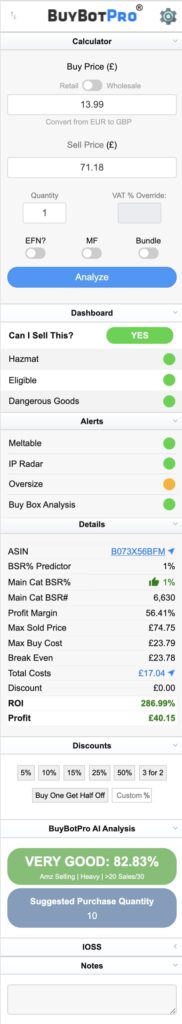
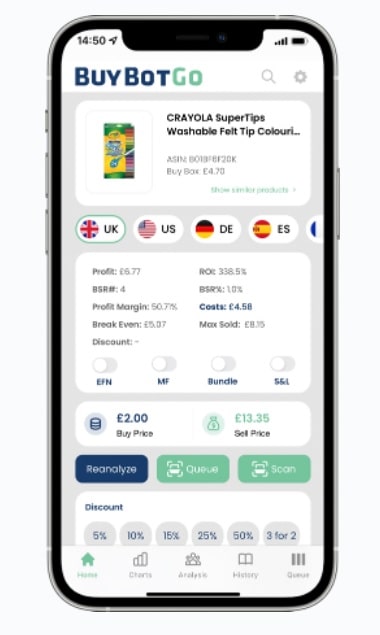
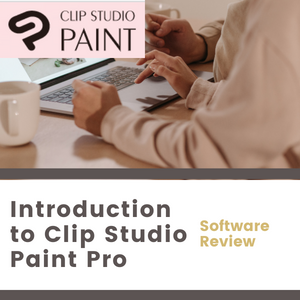



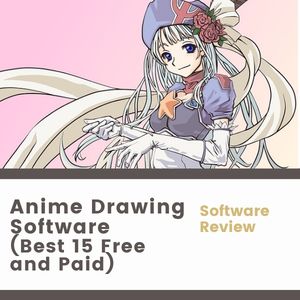


Thanks for your blog, nice to read. Do not stop.